If you liked the post, Share on Facebook, Tweet and Google Plus (use buttons above). You can also Subscribe to our feed via Email for free.
Sunday, 7 August 2011
Conjurers Encrypter 3.0 Complete Tutorial
This is a tutorial on how to use Conjurers Encryptor 3.0:
First read these contents of the help file before beginning to get basic knowledge on how to use this application. This file is also provided with the software as help.txt file.
1) While encrypting enter your secret passkey.
Passkey should only be a number and not a alphabet or special symbol.
This passkey will be asked while decrypting.
2) The Passkey should be entered precisely.
Passkey is not just your password, it is also used while encryption/decryption process.
Even if you enter wrong Passkey during the decryption process, decryption will still take place but the output file generated will contain garbage.
Such algorithm is used to prevent Brute Force attack.
3) When a file is encrypted a backup copy of file will be created with extention ".bak". You can keep this file safe and in case you forget the passkey/random number or mess up with the crypter you can simply remove the extention ".bak" to use your file.
I hope you have already downloaded the program and if not, you can download it from here.
Its a rar archive file and you will need to extract files using a program like winrar.
In this tutorial I will encrypt & decrypt a text file but you can encrypt and decrypt any file.
- Open CE_3.0.exe file and select the file you want to Encrypt.
- For this tutorial I will select the help.txt file which comes with this software.
- Now four options will be displayed:
1.Enter 1 for Encrypting.
2.Enter 2 for Decrypting.
3.Enter 3 to Cancel Operation and Quiet Program.
4.Enter 4 to View Help.
I will enter 1 as I want to encrypt. - Now it will ask for passkey. Here I will enter my password (which should be a number eg. 12345, 9911 etc.). For this case I will enter passkey: 12345.
- Encryption will take place and following message will be shown.
- Now I will just check help.txt file to make sure it is encrypted.
- Now for decryption instead of 1 we will enter 2 and follow the similar procedure. We will enter the passkey which we entered during encryption. After decryption we will be able to see original content of our file.
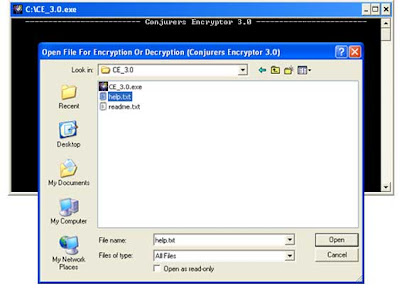




0 comments:
Post a Comment